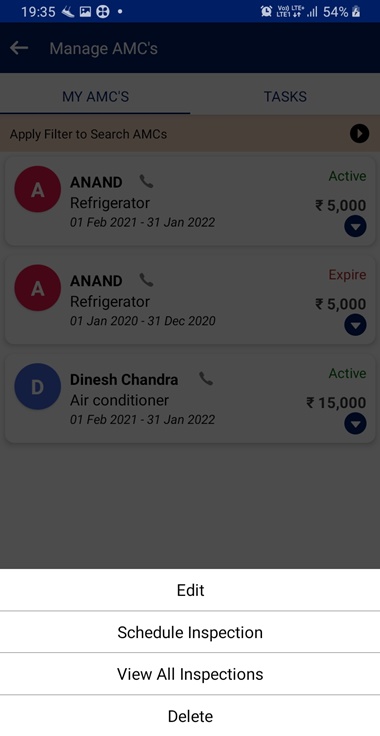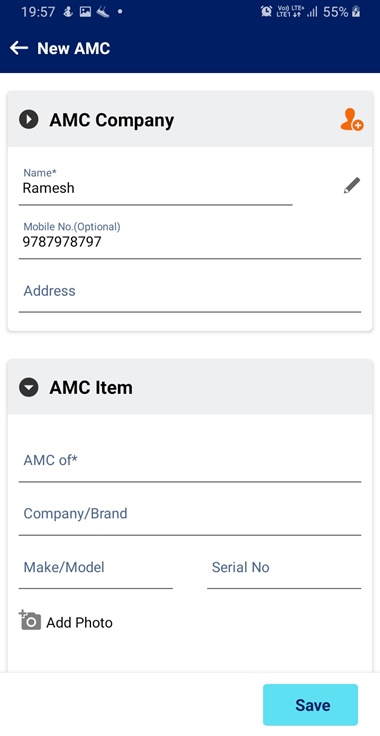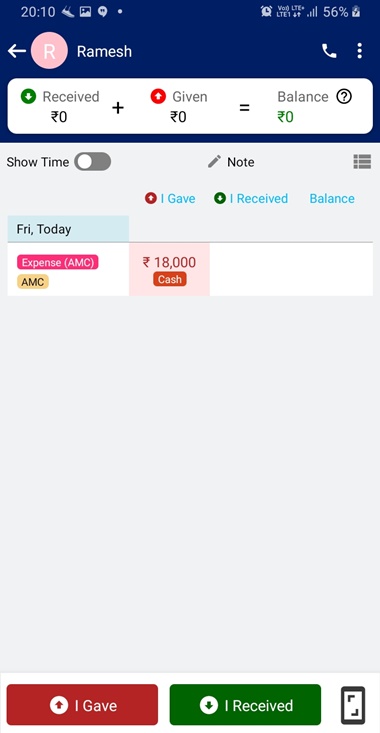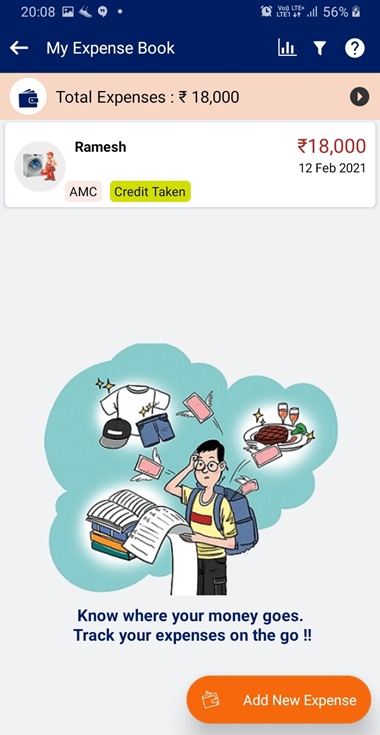How It Works
On the Home Screen, From BuKu Services box, click on + icon.
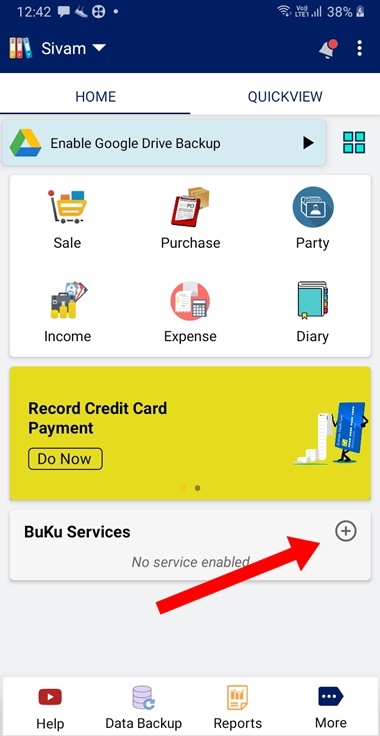
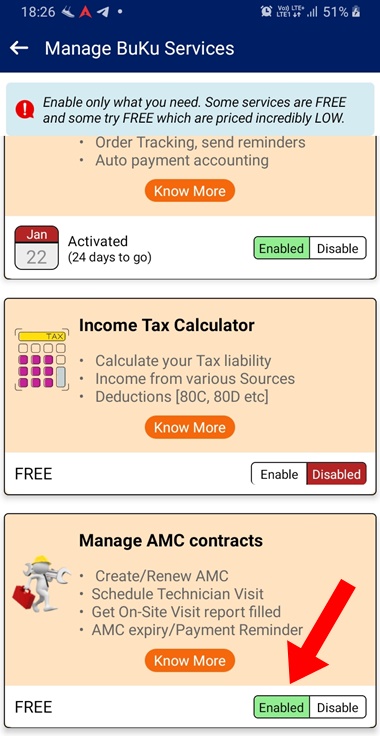
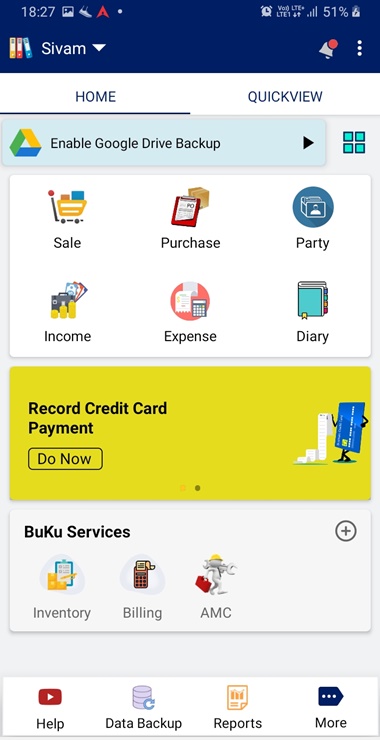
Annual Maintenance Contract (AMC) management and Customer satisfaction is the most important element of the AMC Service provider’s business. Quite widely, it’s still register/excel or memory based. You can service more customers and more efficiently if you better manage and organize the AMC’s and the promises made to the customer.
You can relax and scale your AMC business with this BuKu feature. It will enable you to proactively reach out to your customers which is fundamental to any services intensive business.
Create New AMC
Tap on AMC icon on Home Screen and then tap on New AMC button at bottom.

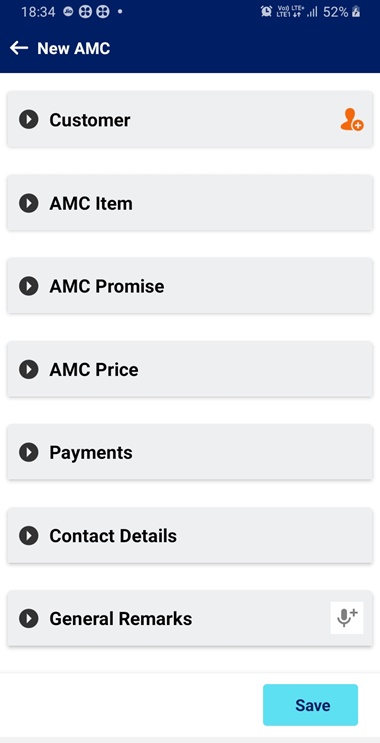
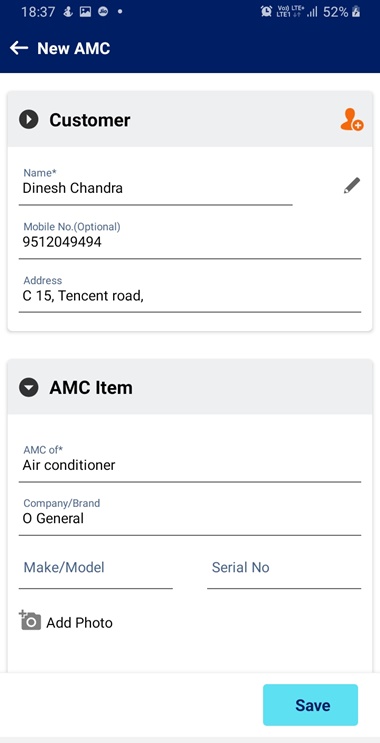
Only three fields are mandatory for creating AMC
- Customer Name
- AMC Amount
- AMC Period
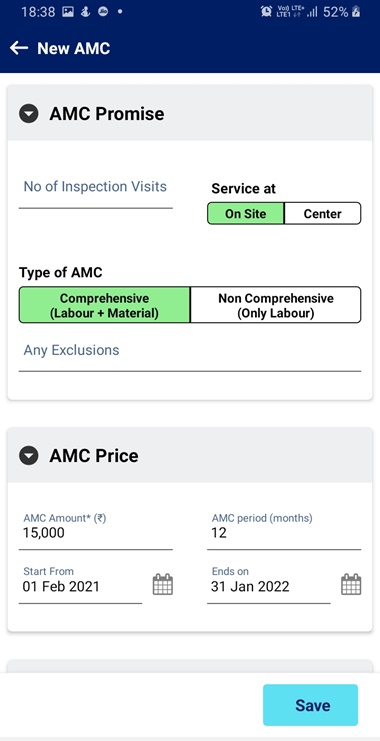


You can set all relevant information like Comprehensive AMC, exclusions, number of routine visits, general remarks in text as well as recorded voice etc.
Once the AMC is created, the accounting entries for the received amount or receivables are created automatically. For example, Dinesh has taken an AMC of Rs 15000 for 1 year. He gave Rs 9000 and promised to give Rs 6000 after few days. Dinesh’s Party ledger looks like this
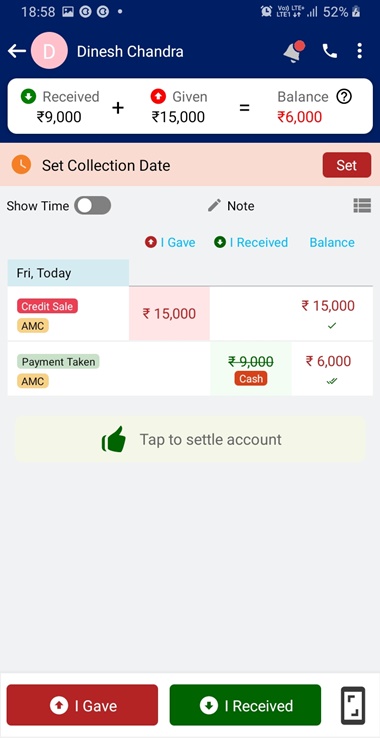
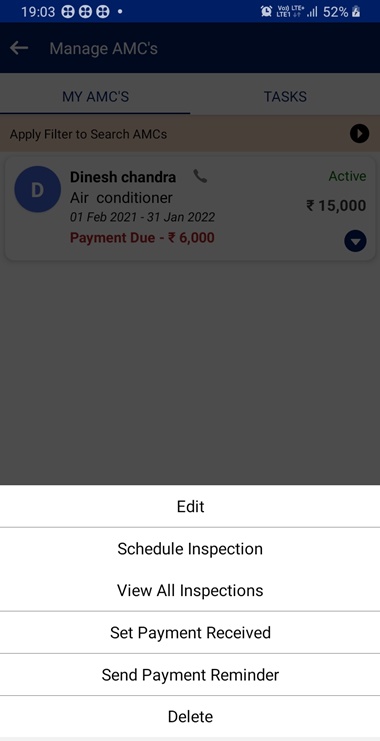
You can send Payment Reminder through SMS, Whatsapp, Email etcand also set payment received from here or from party ledger. Lets say Dines paid Rs 6000 through Online Bank transfer on promised date.
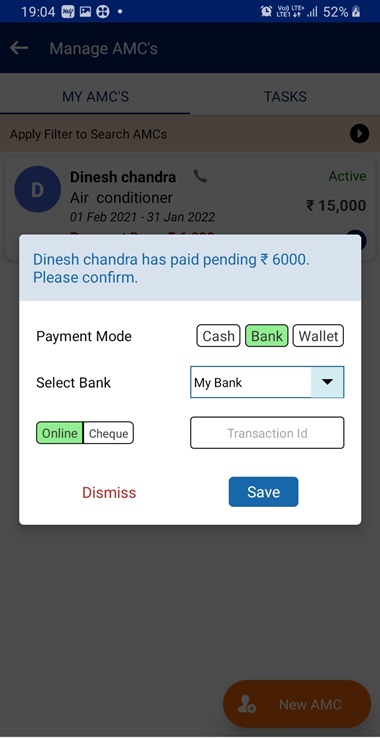
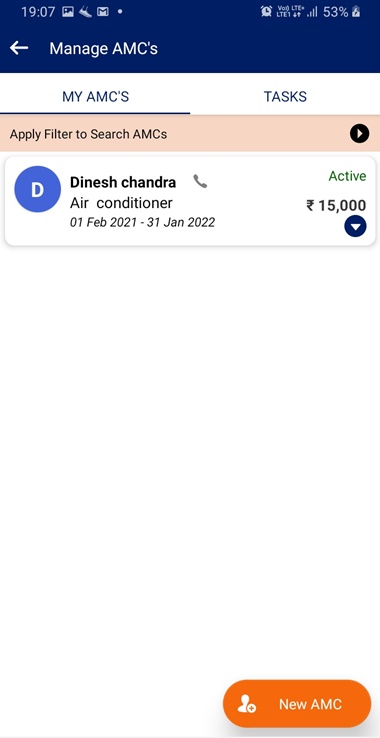
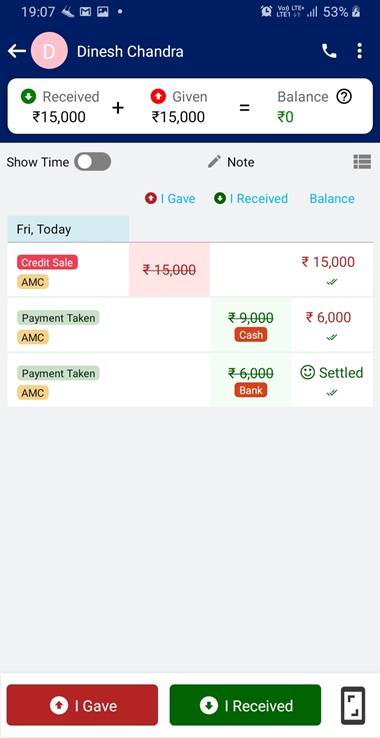
All the payments received from customer are shown in Sale Register and in QuickView. Your business will be on your finger tips !!
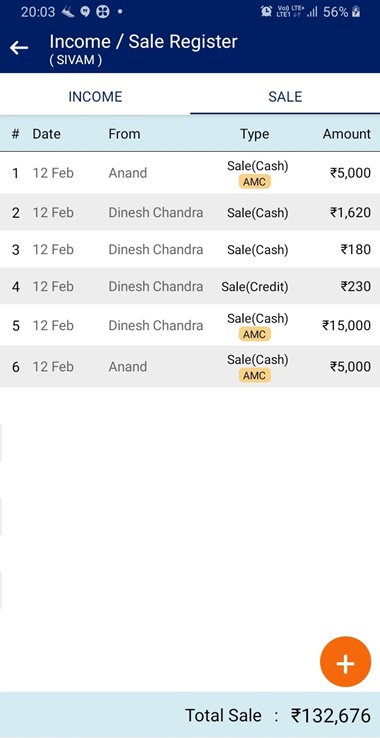
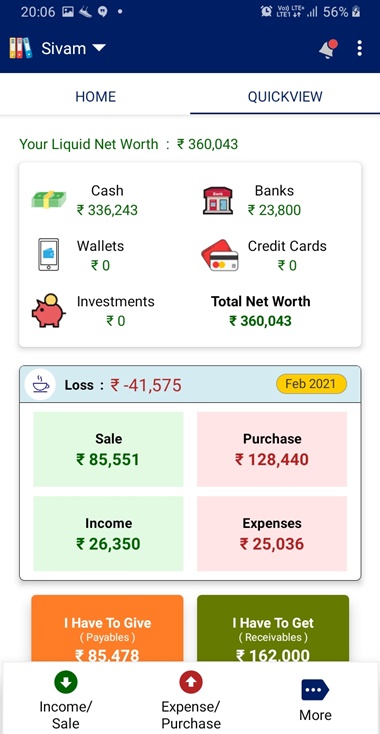
Schedule Inspection Visit
You can schedule Inspection Visit for an On-Site AMC and assign your service engineer.
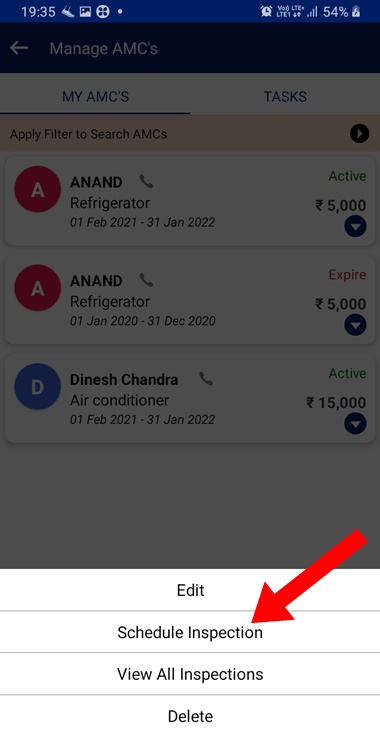
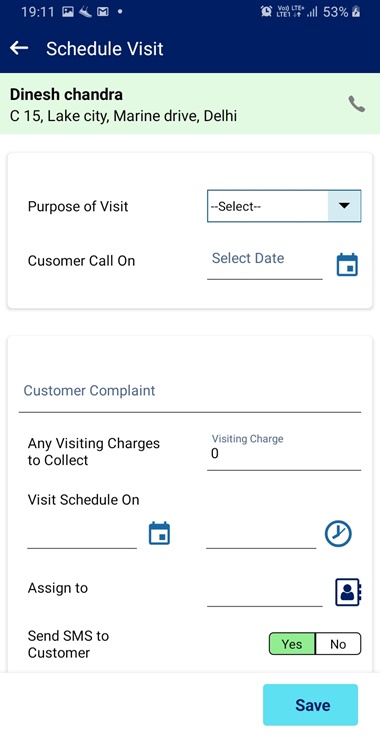
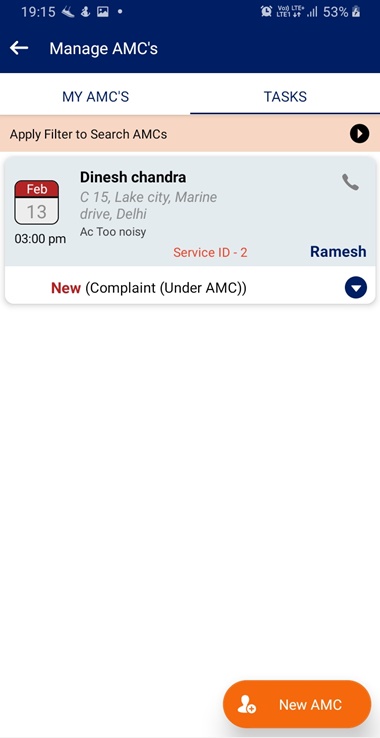
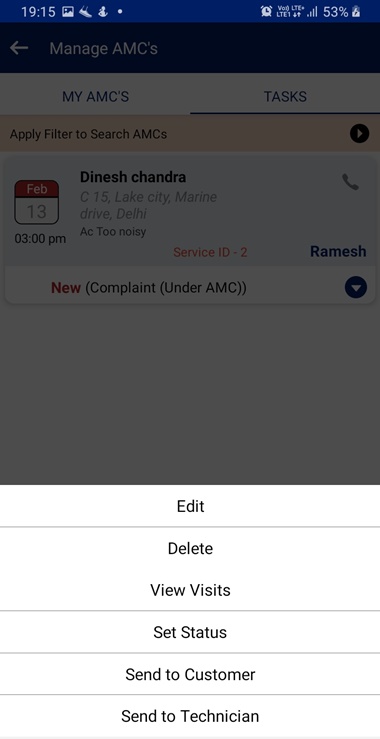
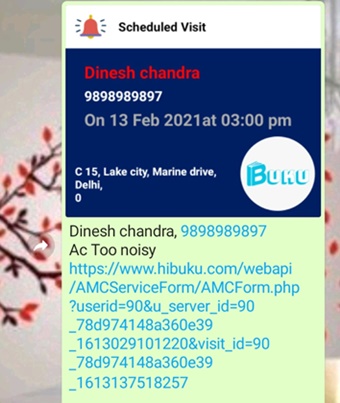
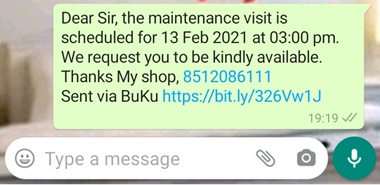
The technician is sent the link of a Visit report web form which he has to fill and submit.
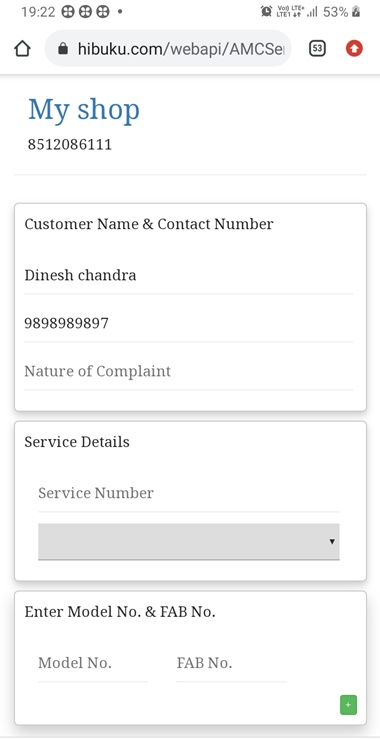
After the visit is done, you can update the status of the task.
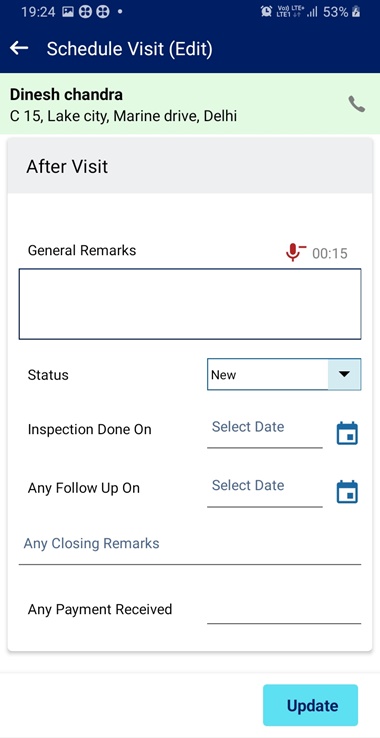
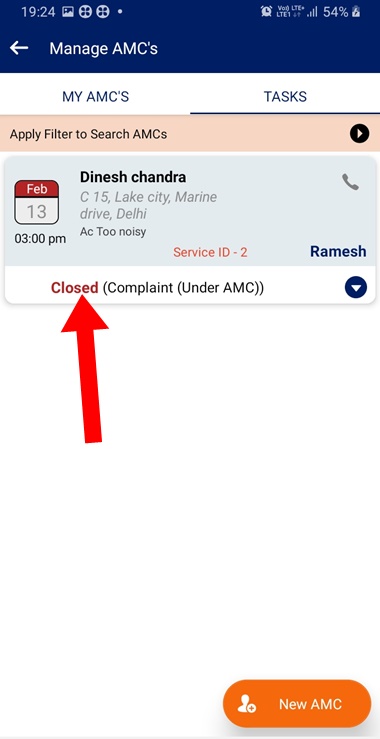
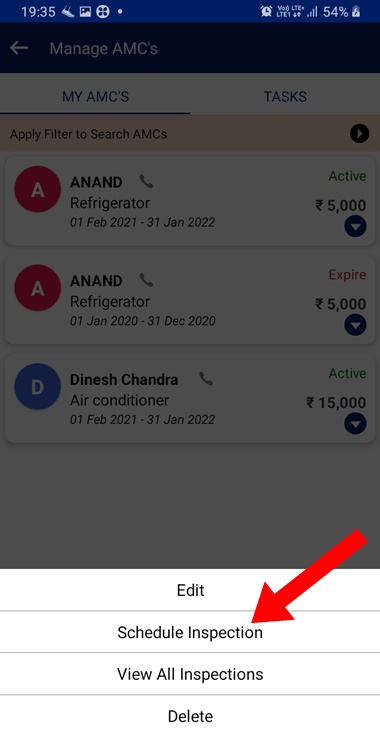
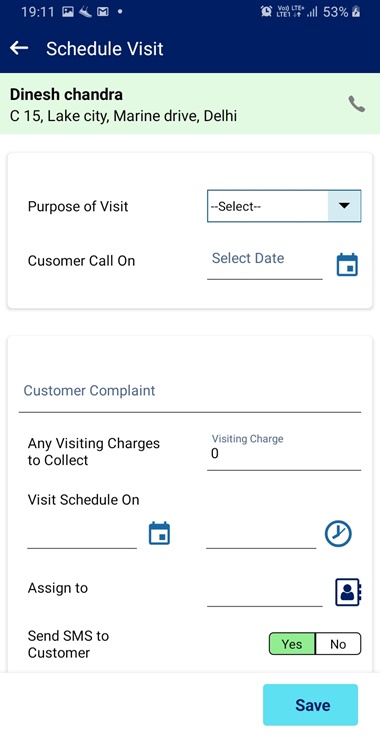
You can set Purpose of Visit, Visit date/time, service engineer, remarks etc. If the customer called to complain then you can log that also.
After the Visit is created, it is shown under Tasks tab.
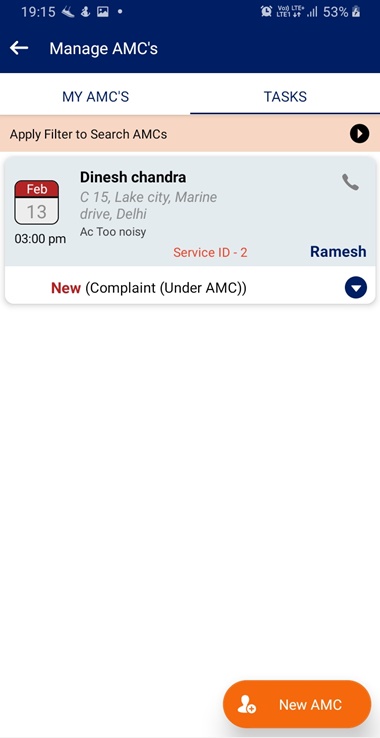
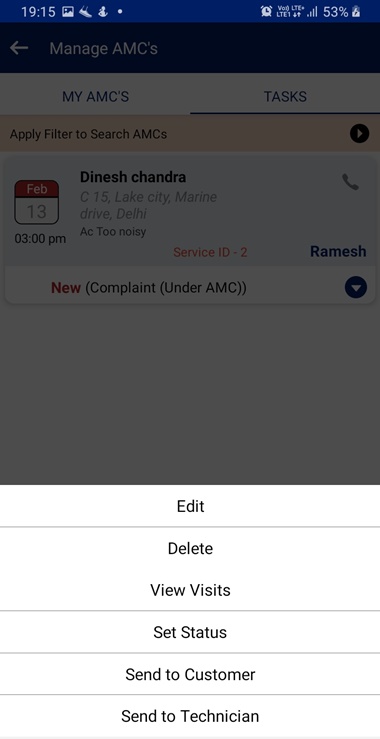
You can share the scheduled visit to both customer and technician/service engineer.
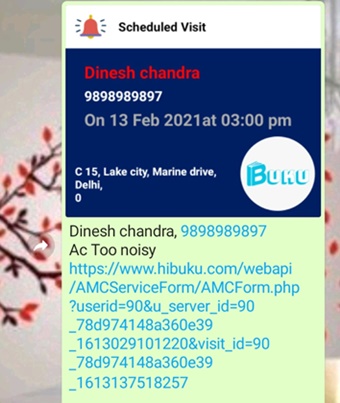
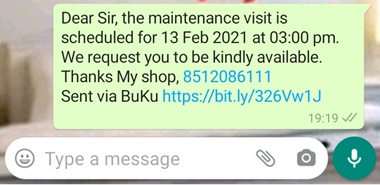
The technician is sent the link of a Visit report web form which he has to fill and submit.
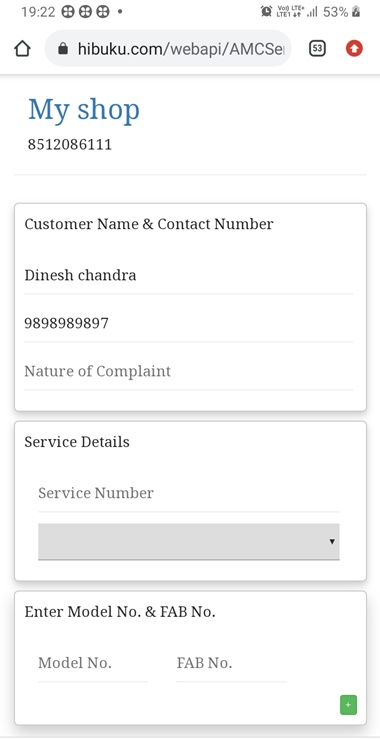
After the visit is done, you can update the status of the task.
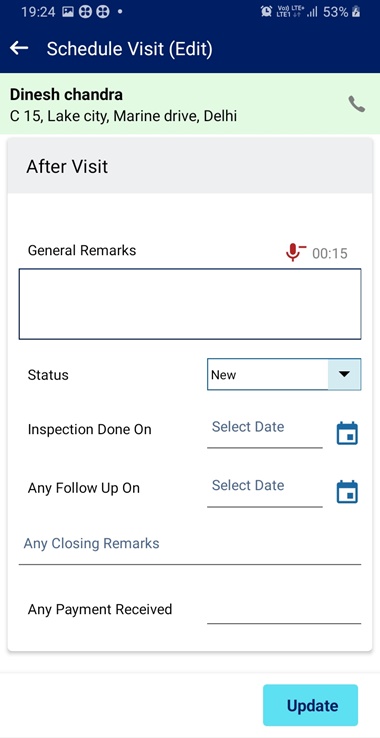
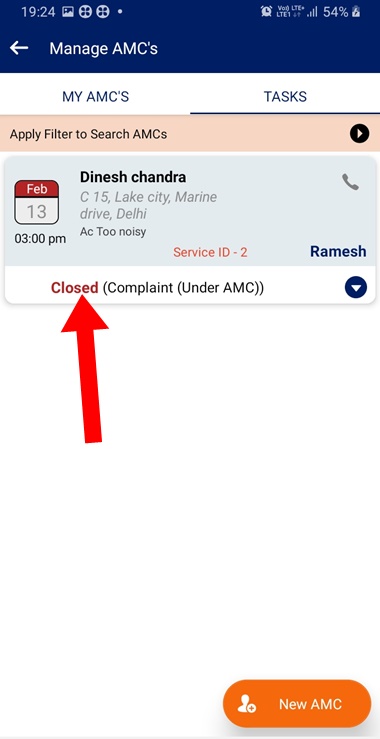
Renew AMC which has expired
AMC’s which are expired are marked and you can send them reminder. After customer agrees, you can renew the AMC very quickly without re-entering his information.
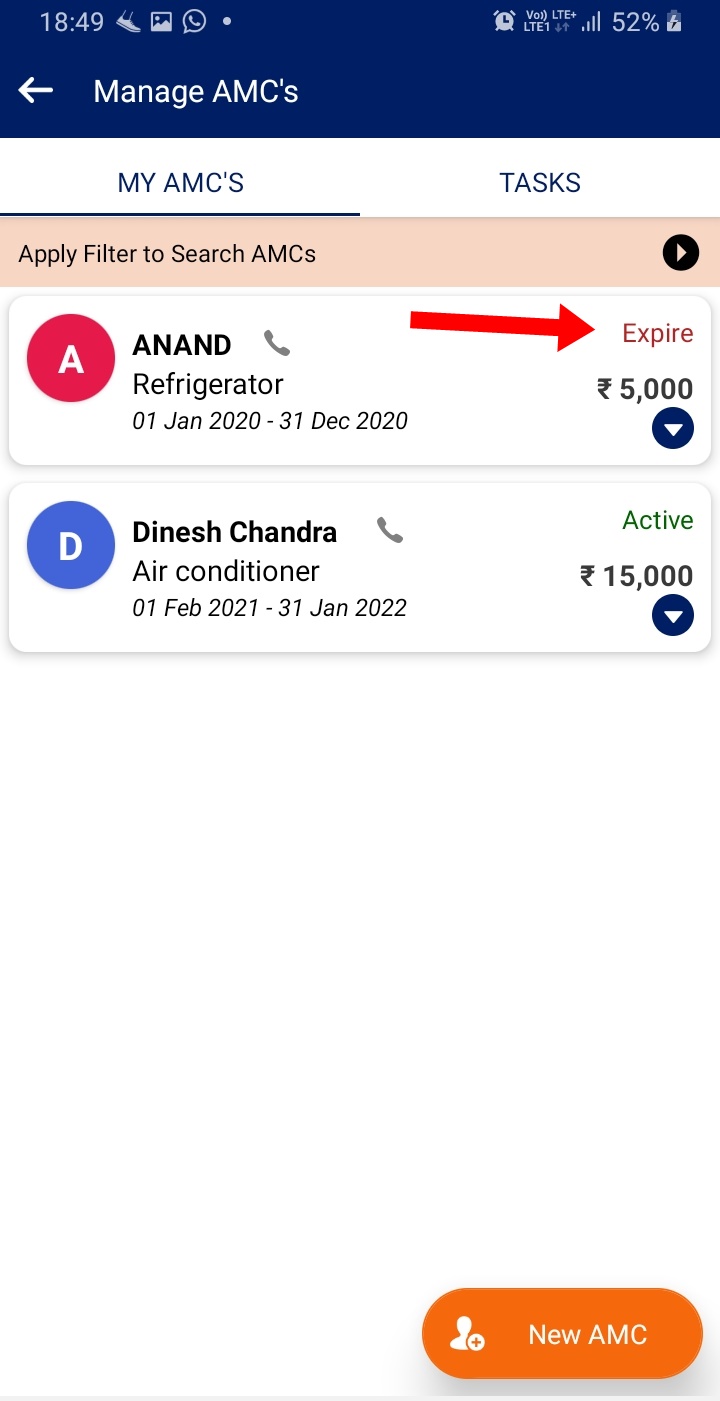
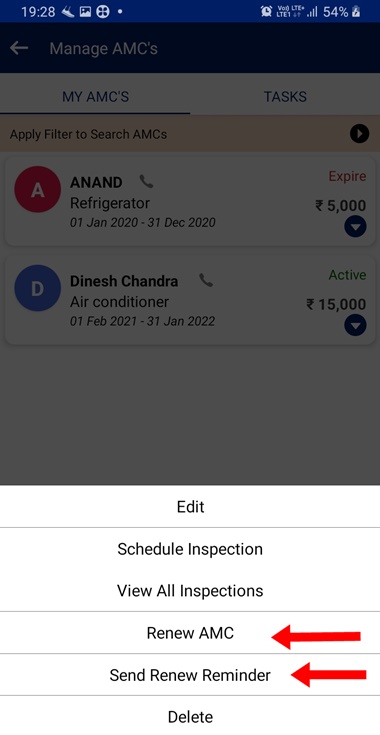

A New AMC record is created for renewed AMC of Mr Anand.
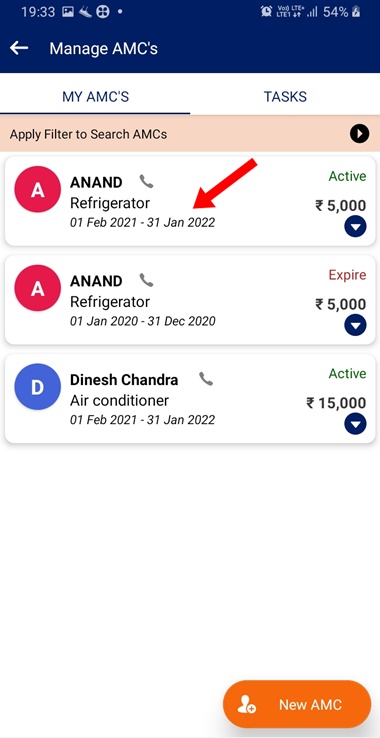
View All Inspection reports for a customer
You can view the inspection report filled by service engineer for the entire duration period as you wish.